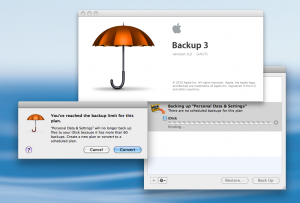Photos – Connecting to Library
I logged into the computer this morning to discover a notification. The notification said new photos were available in my Shared Photos album. Excited and keen to see the latest snapshots from family in Australia, I launched Photos.
It took me a moment to realise the Shared section was missing. I hunted through the menus looking for something related to shared content, iCloud, or some such cloudy wording. Under the View menu, I found Shared. This seemed to do the trick.
The main window changed to showing the large message:
Connecting To Library… Retrieving latest photo sharing activity.And there it sat for a few minutes. Nothing happening, presumably waiting for a connection to Apple's servers.
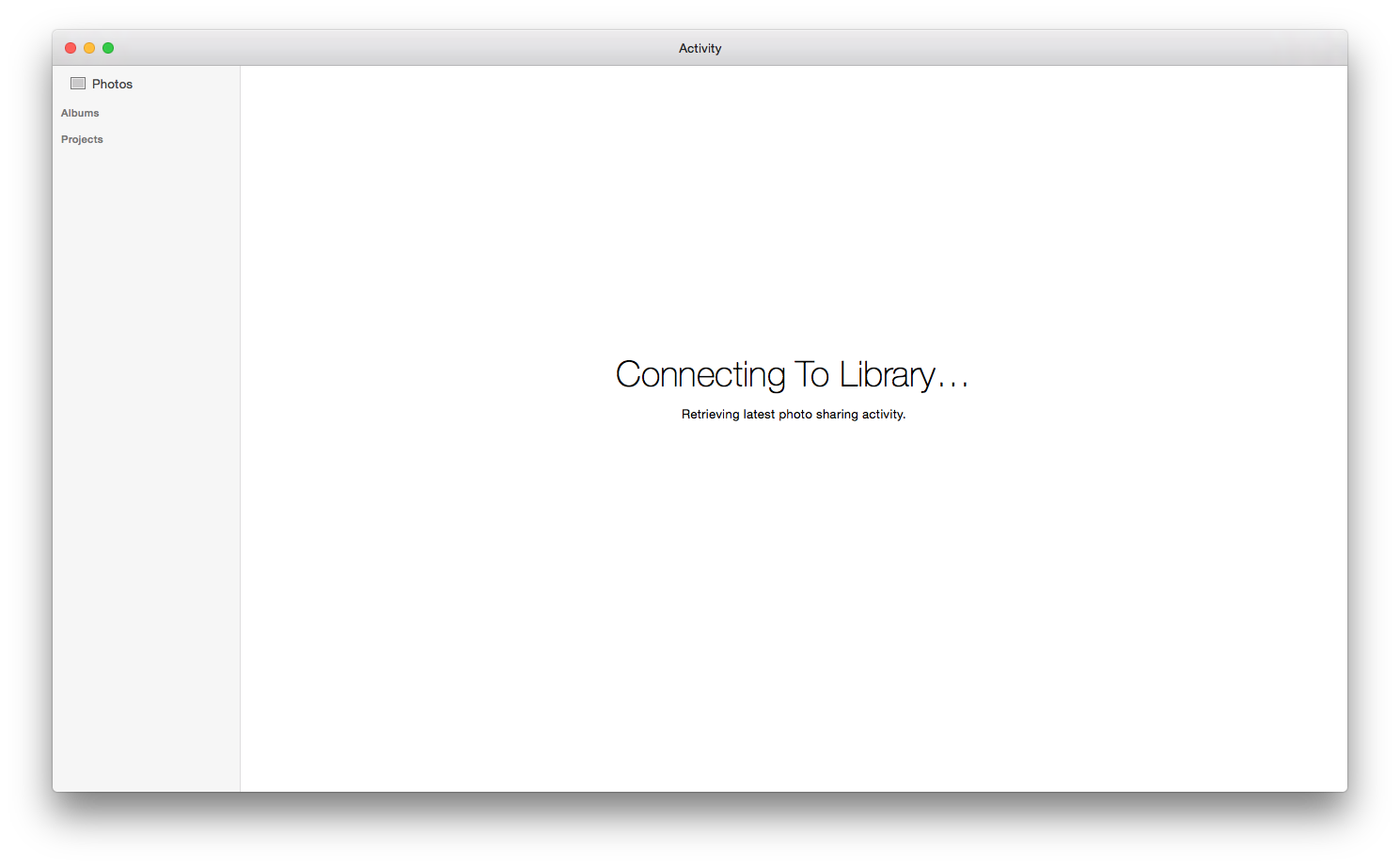
After a couple of minutes, a new message appeared. It read:
iCloud Photo Sharing Share photos and videos with just the people you choose, and let them add photos, videos, and comments.Not a reassuring message. I have shared albums; I have hundreds of shared photos. I saw them only yesterday.
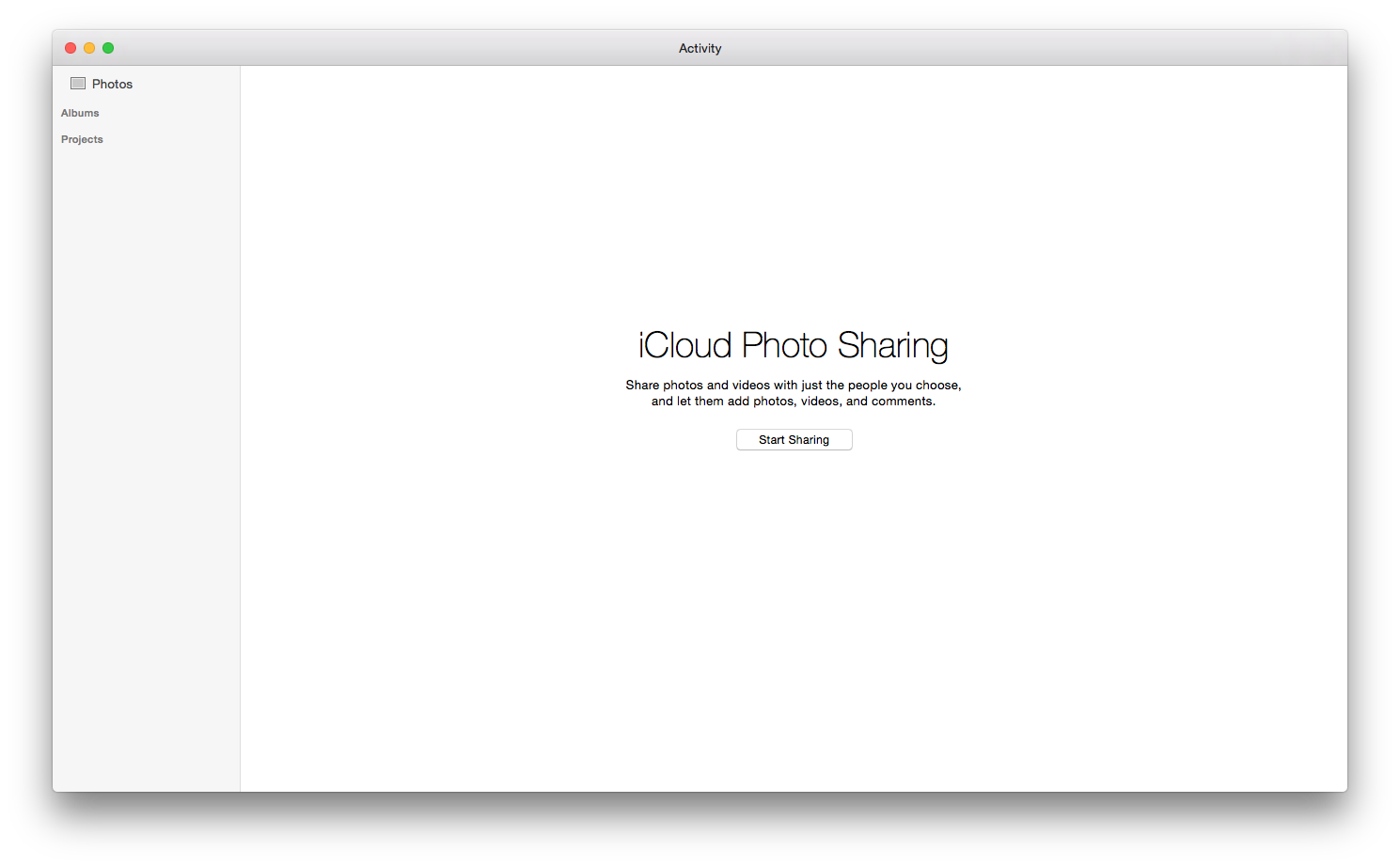
Given horrific past experiences toggling iCloud on and off, there was no chance I would press the “Start Sharing” button looming underneath the new message.
I quit Photos feeling disappointed and went out to the market with Megan.
On our return I relaunched the Photos application and met with the same response. No shared photos and an increasing sense of annoyance.
This is not the first time I have seen these screens. It has happened before and I have simply waited out the problem.
I lodged feedback with Apple. I know it makes little difference but I like to imagine someone might read it.
Megan sat next to me with her MacBook and launched iPhotos – the application Photos has replaced. The same Shared Albums I could not access appeared on her Mac. The new photos shared overnight appeared.
While Megan could see the photos, I could not. We shared the same network connection and albums.
Fixing iCloud Photo Sharing
Frustrated I quit Photos and launched Activity Monitor. I filtered all running processes by the phrase “photos” and systematically quit each. Those that did not respond to a quit, were force quit.
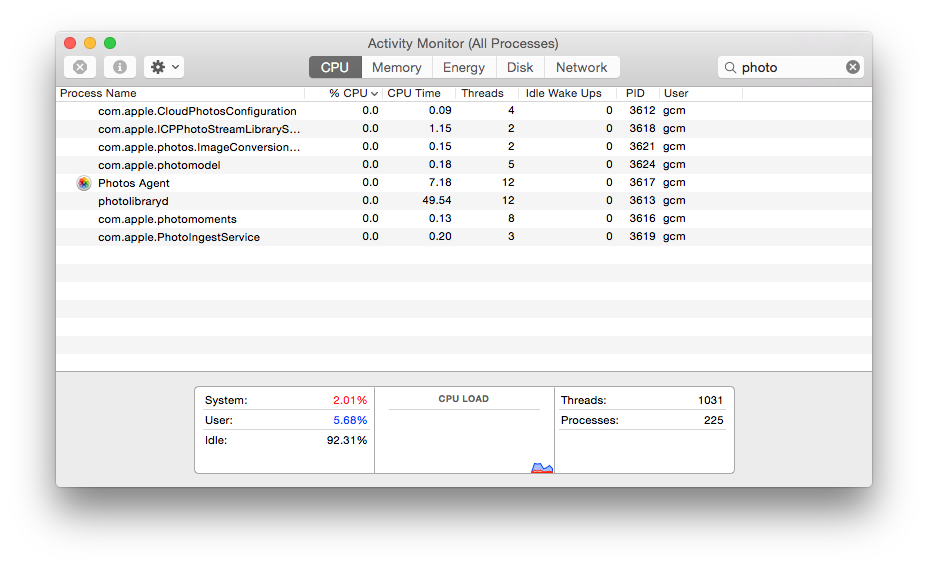
With that done, I launched Photos. Seconds later the Shared Albums appeared.
So a fix of sorts. Some background process is causing problems. Force quit provides a quick solution but is a terrible course of action for anyone to rely on.
Emotional Response
I care deeply about my photos and my ability to share photos privately with family. It is important in feeling connected with family living in different countries to ourselves.
We use Apple’s photo sharing services because they typically work. Photos are available on family iOS devices and Macs. But I am painfully aware of family who use PCs and only have a non-iOS device and are locked out of these shared photos.
I stick with Apple’s solution because it promises to be easy for the majority of our family. Recently the balance between sticking with Apple’s solution and finding something new – with all the technical burden that risks – is shifting.