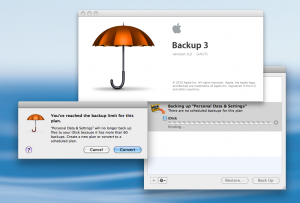Fixing Mac Kernel Panic: ATI 5770 and NVidia GT120 graphics cards
Since replacing my Mac Pro’s two graphics cards with a single ATI Radeon HD 5770 graphics card, the “IOGMD: not wired for the IODMACommand” kernel panics that plagued OS X 10.8 have stopped. I have not had a kernel panic since replacing the two NVidia GT120 cards.
My experience appears to be shared by others in the Apple discussion forum; multiple NVidia GT120 graphics cards in a Mac Pro running OS 10.8 results in frequent kernel panics.
The fixes are to remove one of the NVidia GT120 graphics cards or replace them with another Apple supported card. Neither option is wonderful. The first option limits your Mac to one monitor and an underpowered graphics environment. The second option requires buying hardware from Apple to replace hardware also bought and recommended by Apple.
I disliked removing two graphics cards that are not physically broken or faulty. The problem is a software bug in OS 10.8, not in the graphics cards.
With a couple of months of no kernel panics, I decided to re-introduce one of the two NVidia GT120 cards back into my Mac Pro. This would provide a second card to drive a monitor and provide another 512MB of dedicated display memory. It also reduces the load on the newer ATI Radeon HD 5770.
The panics occur only when multiple NVidia GT120 cards are used. A single NVidia GT120 cards alongside a ATI Radeon HD 5770 works.
The result has been good. No kernel panics and better graphics performance.
Below are a few photos of the re-introduction.









I am still left with a single working NVidia GT120 graphics card sitting unused in a box, but at least the kernel panics have stopped and I can work without fear of sudden restarts and lost work.
Possible Causes
There has been some discussion that the kernel panic is caused by specific applications or browser plug-ins. These are not the cause. No application running at the user level can cause a kernel panic. If they manage this feat, then there is an underlying bug in the operating system.
What can cause kernel panics is anything running at the kernel level of the operating system. This includes graphics drivers and IOKit level code; such as the IOGMD and IODMA mentioned in the kernel panic reports. This code is Apple’s responsibility to fix.